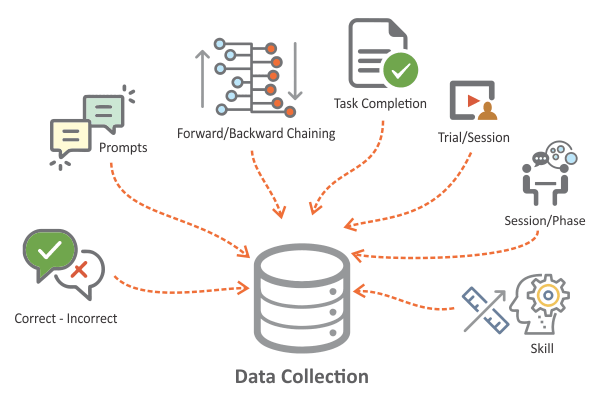Comprehensive
Assess
ColorsKit offers structured yet simple assessment options for finding out the acquired abilities and learning needs of a student. Simply put, you can find out WHAT TO TEACH OR LEARN and WHAT NOT TO TEACH OR LEARN using Assessment.
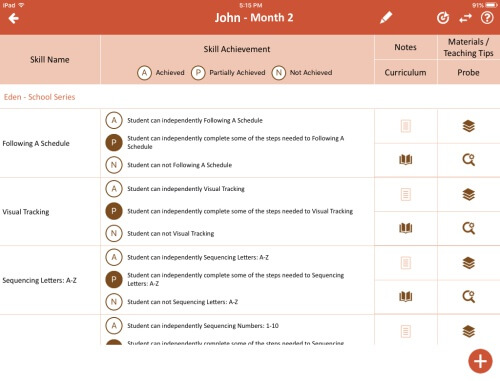
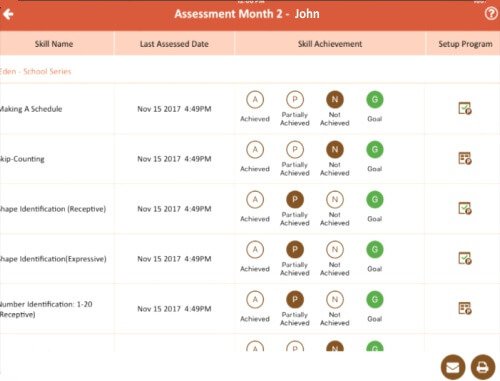
Take inputs from parent/teacher/therapist/caregiver, mark a skill as achieved or not achieved, and immediately get a list of ACQUIRED and TO BE ACQUIRED skills.
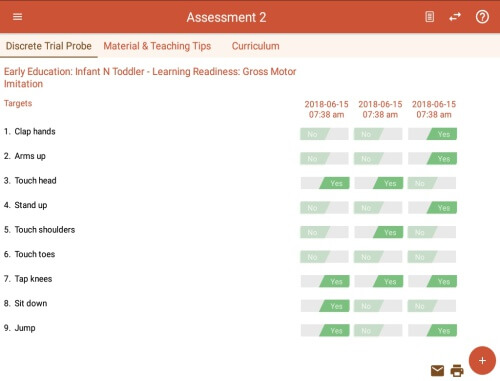
Use PROBE option for specifically designed, standardized, and detailed evaluation of a skill.
Personalize Content
ColorsKit includes a growing library of assessment and teaching content spread over multiple curricula and skill sets. Additionally, it provides features that lets you create new content while also personalizing the existing content. While assessing you can select curriculum, skills, and probe targets based on the needs of each student.
You can use written, audio or visual instructions or prompts depending on the special needs of a student. For example, you can record and present audio instructions to students with reading disabilities and visual impairment, or use written and visuals instructions for students with hearing impairment.
You can personalize content by doing one or more of the following:
- Add Question/Step
- Add/Change Audio Instructions or Prompts
- Change Instructional Text in Title
- Select Target Questions
- Change Visual/Image
- Mark/Set Correct Option
- Allocate Time
- Add Videos
- Add Interactive/Touch Point
- Modify Play Settings
- Change Sequence of Steps or Questions
- Remove Questions/Steps
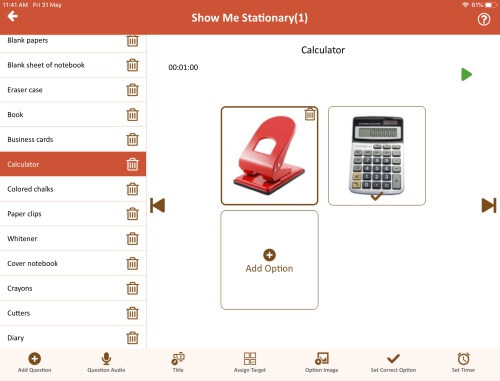
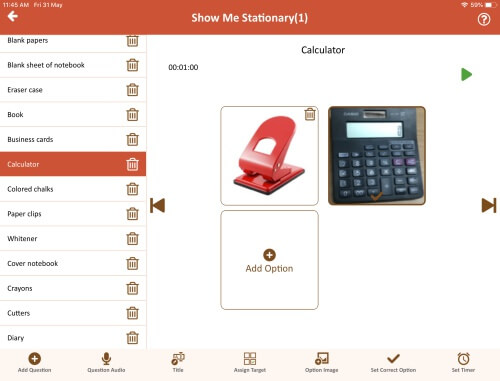
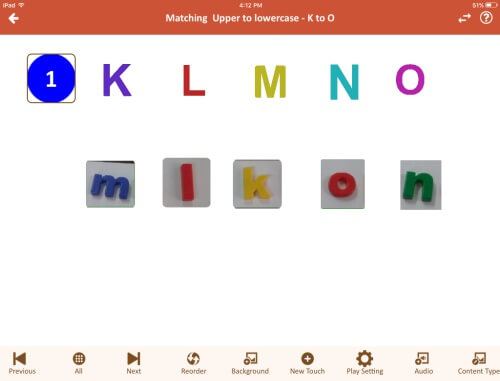
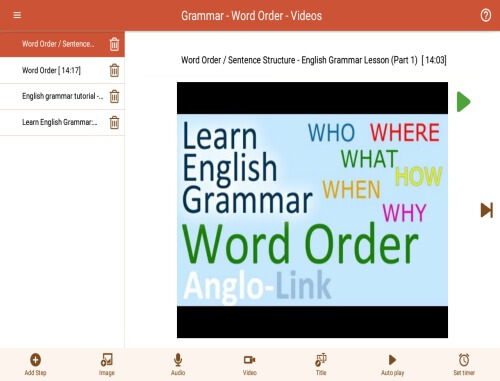
Teach Anytime – Anywhere
ColorsKit is available on mobile devices and uses cloud computing technology. So, it can be used to teach or learn any time of the day and anywhere. You can use it at home, school, college, special therapy sessions, and while travelling, waiting at social events and public places.
The Anytime, Anywhere availability offers the following benefits:
- Reinforcement by Revisions
- Consistent Teaching Content
- Collaborative Teaching
- Exploratory Teaching
- Facilitates Individualized Learning Pace
- Productive Utilization of Wait Periods
View & Analyze Reports
ColorsKit offers five types of reports with various level of details. They are:
- Assessment
- Sessions
- Data Capture
- Maintenance
- Behavior
Assessment reports give summarized as well as detailed info of completed assessments.
Sessions reports present summarized as well as detailed responses of all teaching sessions played in the Independent Play mode.
Data Capture reports present summarized as well as detailed info of collected data as per specifically designed data capture options.
Maintenance reports present results of all teaching sessions played under the Maintenance mode. Note that all acquired skills automatically move to the Maintenance mode.
Behavior reports present responses of tracked behaviors.
You can make changes in teaching content, style, and goals based on the analysis of above reports.
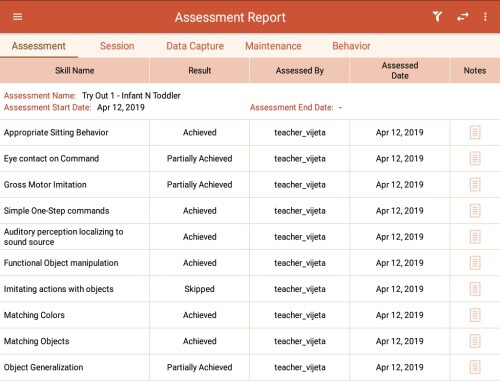

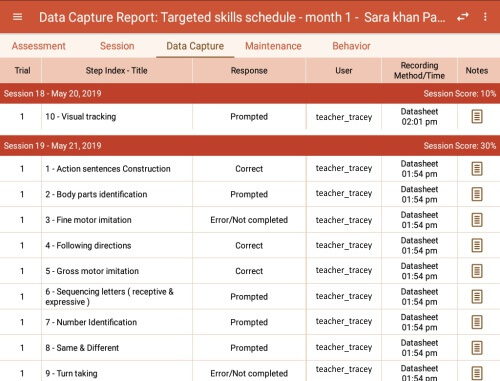
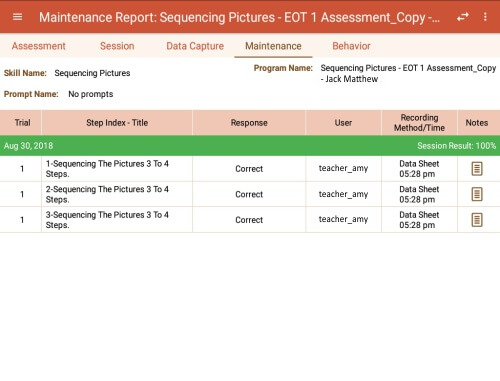
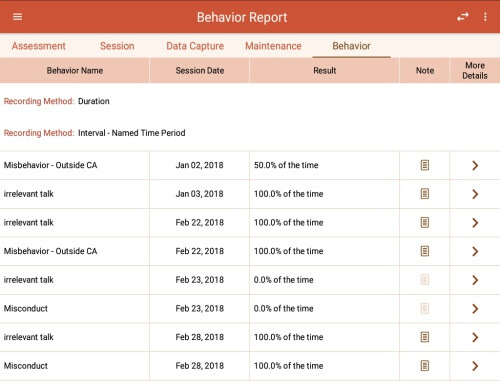
Share Content
ColorsKit offers selective share options to facilitate a collaborative and holistic teaching platform. You can share relevant parts of assessment and teaching content with others.
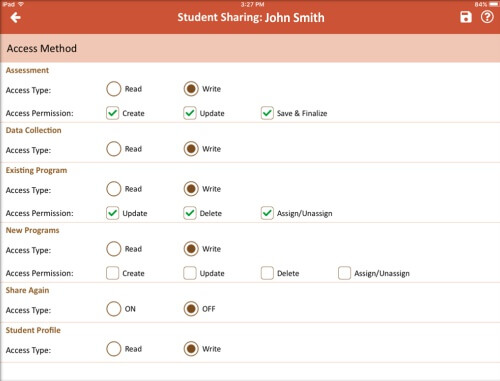
For Everyone
Parents
ColorsKit can be used by parents of children going to special/inclusive/regular schools. It can also be used by parents who opt for home schooling for their children.

In all cases they can do one or more of the following:
- Confirm retention of acquired skills in home and non-school environment
- Track challenging behaviors and support behavior modification plans
- Personalize content for better learning outcome
- Work on learning gaps especially of prerequisite skills related to current learning goals
- Improve pace of learning by providing revisions at home
- Set and work on learning goals at home
Special Educators
ColorsKit includes features and content that helps achieve goals at every stage of special education – Assessment, Planning, Setup, Delivery, Analysis and taking corrective as well as preventive measures.

Special Educators can do one or more of the following:
- Make or update IEP
- Translate IEP goals into deliverable schedules
- Create or update individualized content
- Share planning, content and reports with parents, team members and other stakeholders
- Analyze response and reports to take necessary actions
- Make or support Behavior Tracking Plans
- Collaborate with therapists and parents when required
Teachers
ColorsKit can be used by teachers to utilize available content from various curriculum or build and use content for Custom skills.

Teachers can do one or more of the following:
- Search available content and make list of skills and Programs appropriate for respective area of expertise
- Create and use region specific content
- Create and use additional content for generalization
- Share content with other teachers from same subject area
- Analyze responses from reports and find which teaching style is effective for delivered content
Therapists
ColorsKit can be used by therapists to set goals, schedule intervention, record and track progress of their patients.

Therapists can do one or more of the following:
- Set individualized goals as Custom Skills or Behaviors
- Schedule Intervention sessions as per need and attention required
- Set tracking criteria as per required intensity and frequency
- Share recorded data and reports with parents, and other stakeholders
- Analyze historical data and make necessary changes
Work Trainees
ColorsKit includes features and content that helps manage scheduled as well as self-training programs by work-ready and on work trainees.

Work Trainees can do one or more of the following:
- Create Training Programs as custom skills in Assessment/Programs section
- Take textual as well as multimedia notes of Training Programs
- Upload Assignments and response to assignments
- Share notes and assignments with co-trainees and trainers
For Special Needs
Uses ABA Principles
ColorsKit offers a framework and content that can be used to construct and implement various therapies based on the principles of ABA (applied behavior analysis). When ABA is applied to learning, a skill is also considered to be positive behavior. The goal of an ABA-based therapy is to increase positive behavior and decrease negative or disruptive behavior.
All ABA-based therapies:
- Are structured
- Collect data for target skills or behaviors
- Provide positive strategies for changing responses and behaviors
Some of these therapies are:
- Discrete Trial Training
- Natural Environment Training
- Verbal Behavior
- Pivotal Response Training
- Self-Management Training
- Video Modelling
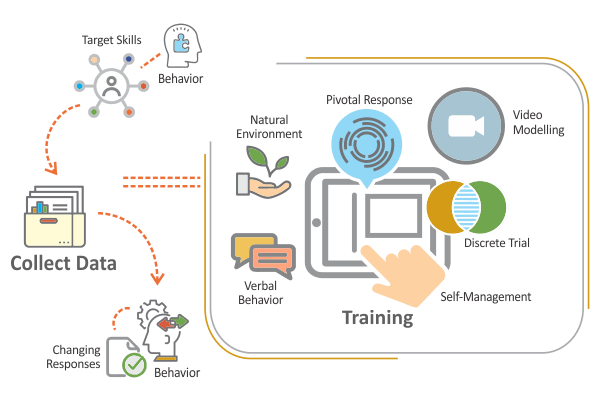
Consistent Reinforcement
ColorsKit makes reinforcement management more coherent as uniform data related to reinforcements are available to all stakeholders.
Use the following features to manage reinforcements:
- Add Likes and Dislikes in students’ profile to take informed decisions related to positive and negative reinforcers
- Add Reward for specific skill/behavior
- Use rewards included with some content
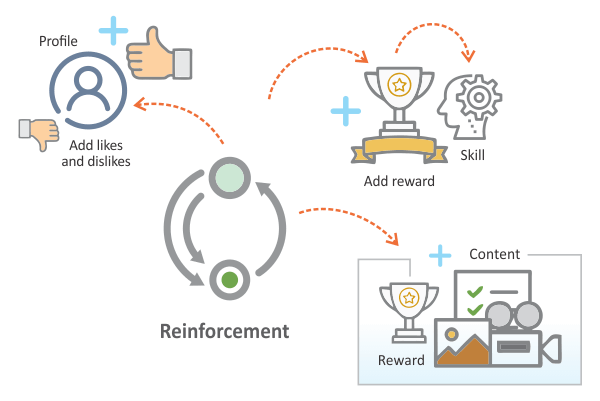
Multi-level Prompts
ColorsKit lets you select or define different types of prompts used in ABA. Arrange prompts according to their levels in prompts hierarchy. A hierarchy of prompts is attached with each ColorsKit program.
A ColorsKit program is a named collection of sequential steps/tasks or targets/questions. During intervention sessions, programs set up for a student are played.
Following is the list of prompts that are generally used to improve learning responses:
- Full/Faded Physical
- Full/Faded Gestural
- Full/Faded Verbal
- Full/Faded Visual
- Textual
- Audio
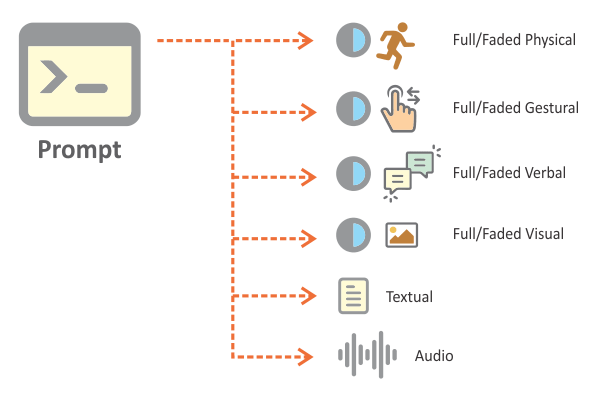
Assistive or Self-teaching
ColorsKit can be used by self-learners independently or by educator/therapist together in an intervention session. Any of the following play options can be selected based on the need.
They are:
- Assisted Play
- Datasheet Play
- Independent Play
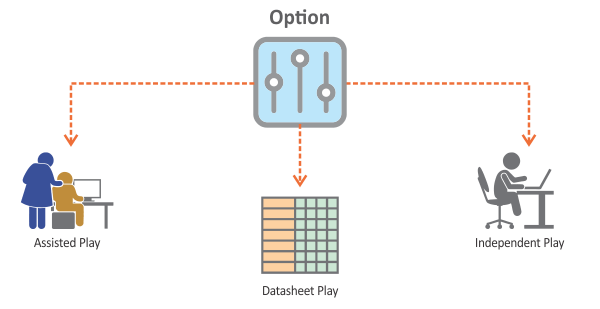
The Assisted Play and Datasheet Play options are appropriate for the intervention sessions that require educator/therapist’s presence. If there is a need to show visual prompts or cues, use Assisted Play.
The Independent Play option is appropriate for self-learners and for the content where direct interaction by the student is needed.
In-depth Data Collection
ColorsKit lets you capture data in multiple ways in accordance with the required intensity. You can select options appropriate for intervention sessions based on Discrete Trials or Task Analysis techniques. The criteria for acquiring a skill can also be defined using number of trials and sessions.
Based on the selected data capture options, measurement criteria and the response of a student, a skill is automatically tracked from one phase or level to another.
Following is the list of teacher-recorded data capture options available in ColorsKit:
- Correct/Incorrect
- Number and Type of Prompts
- Forward/Backward Chaining
- Total Task Completion
- Number of Trials per session
- Number of sessions for each phase
- Measurement criteria for acquisition of a skill or a step/task