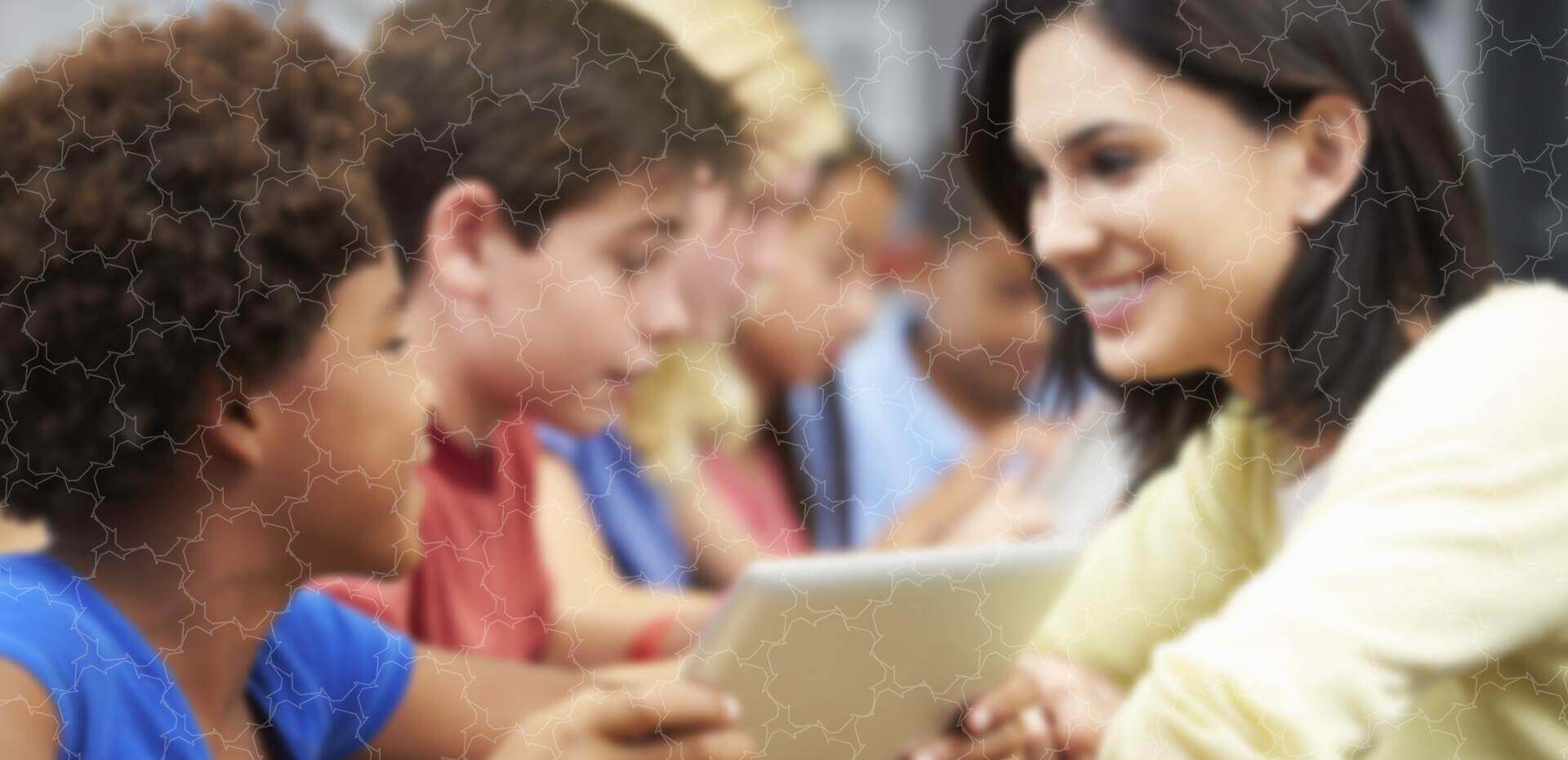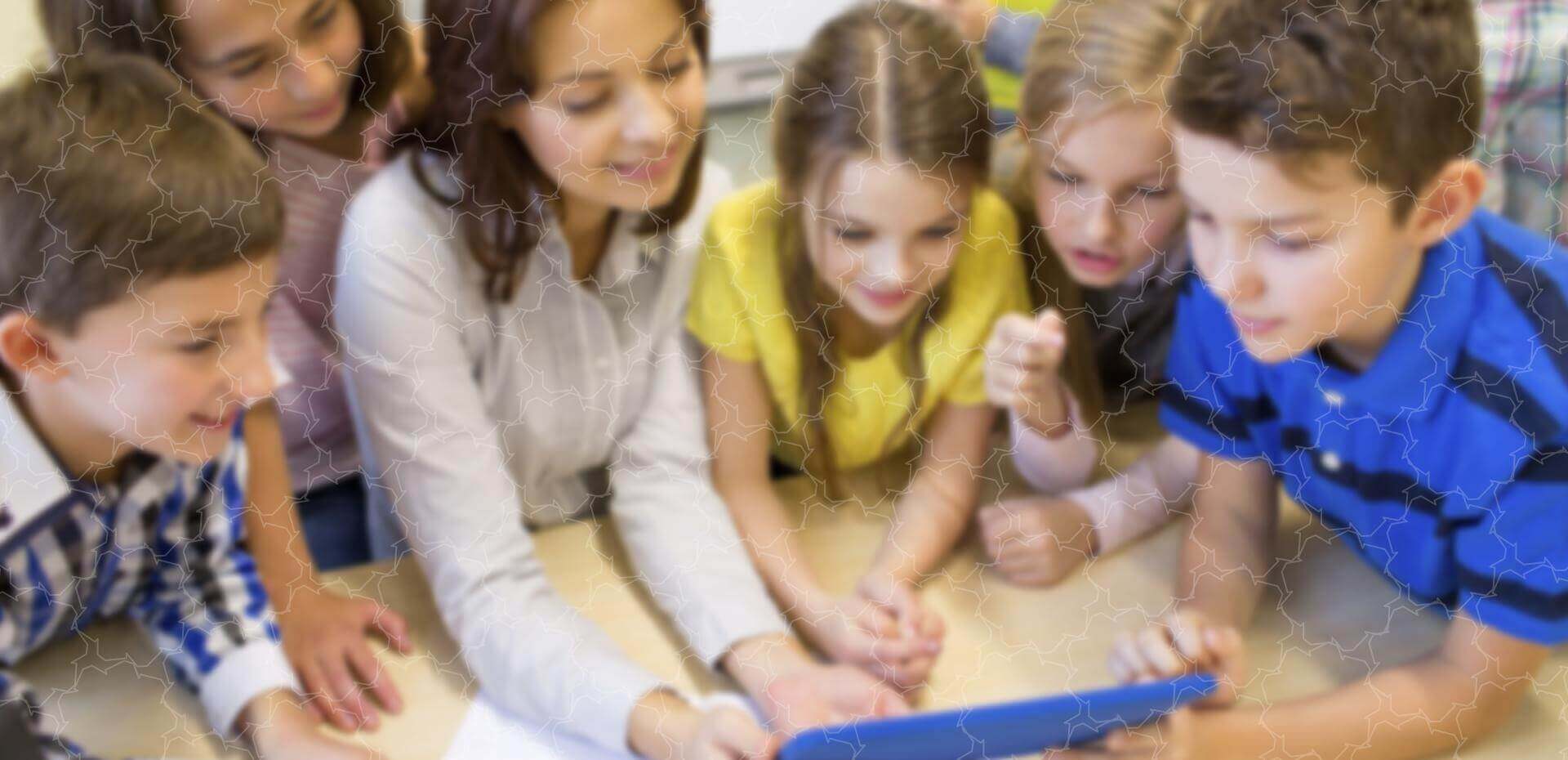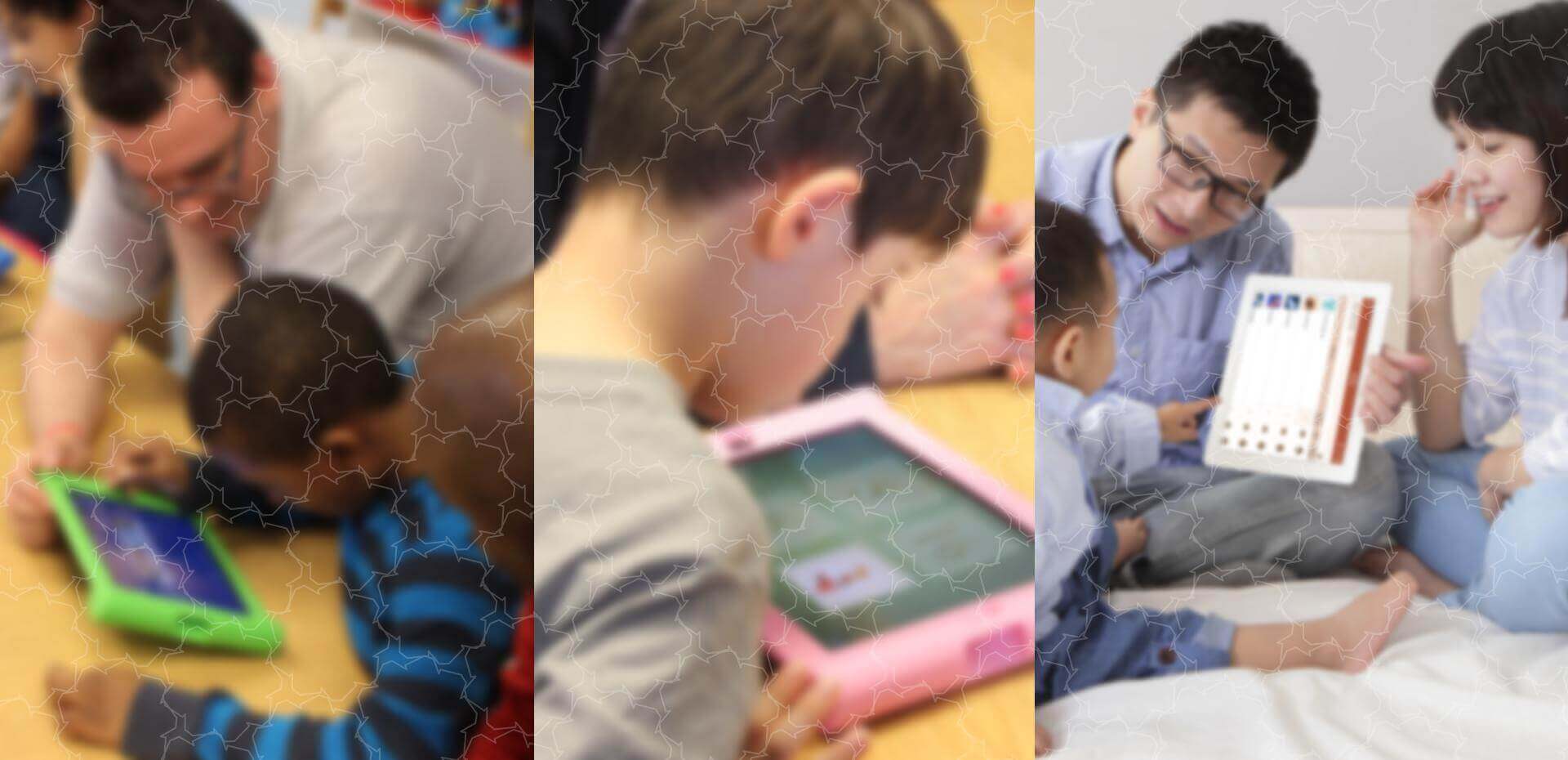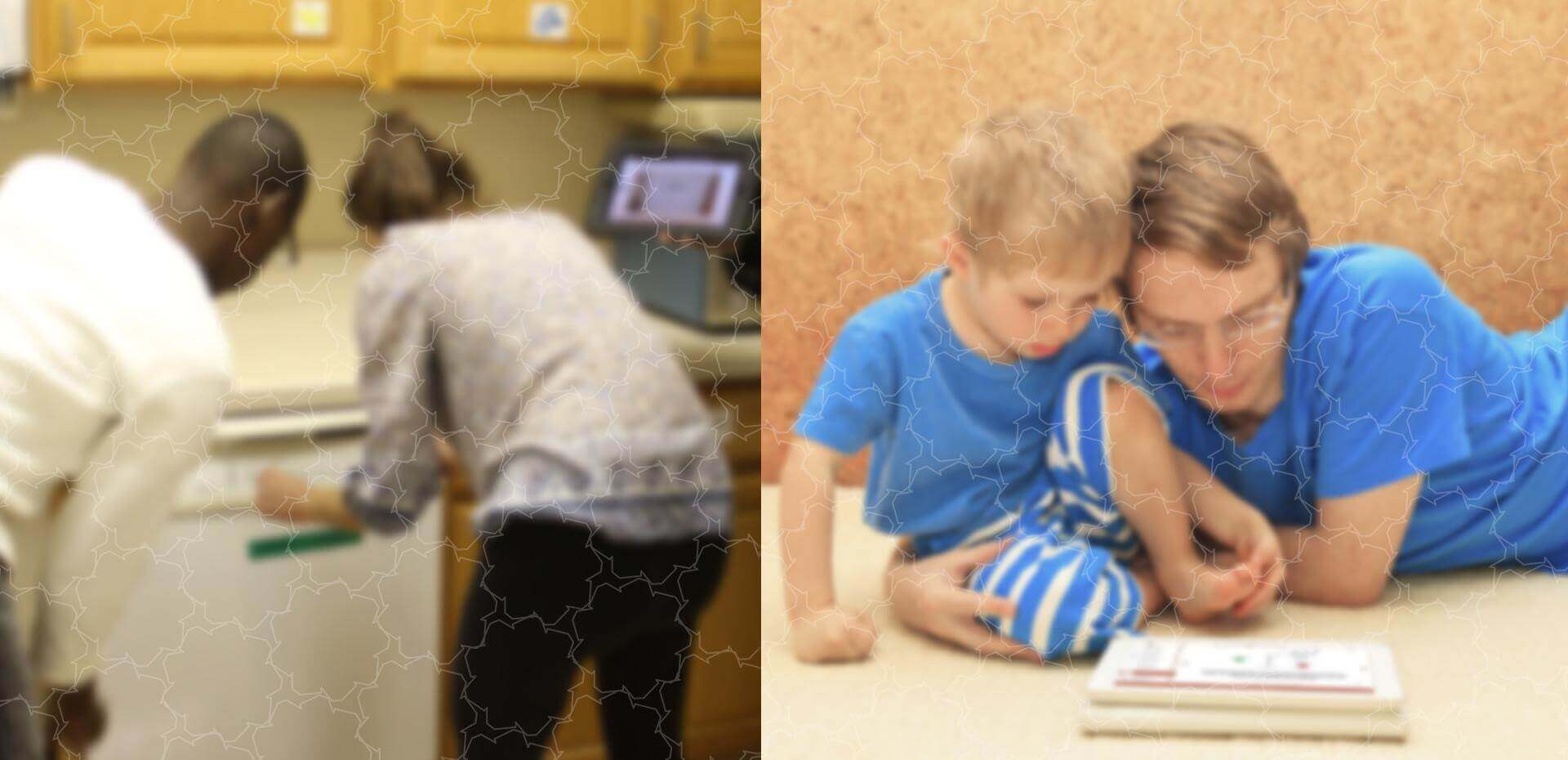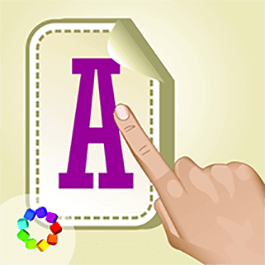Welcome to ColorsKit
Inclusive Education & Personalized Learning For Everyone
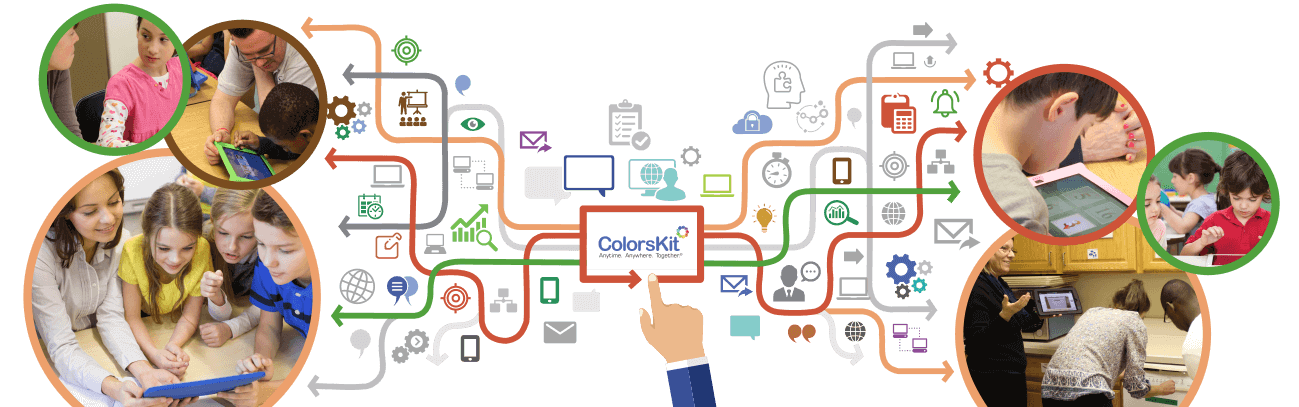
Awesome Features
ColorsKit is all about caring for and sharing with the people who matter to you and your family the most.
How ColorsKit Works

ColorsKit integrates all processes and data related to inclusive education and vocational training for students with autism in one app. The processes are structured and based on scientific principles. It can be used for individuals of various age group and abilities. ColorsKit can be of help when it comes to autism training for teachers.
To support the need of inclusive education, ColorsKit for Everyone includes multiple connected modules meant for each phase or stage of teaching or learning. It combines core and supportive steps to optimize learning outcomes. All steps are intended for a single student.
CORE STEPS
-
Select a student using the My Students module
-
Assess using the Assessment module
Find out the student’s current abilities and learning gaps. Choose from either a simple questions & answers based assessment or an in-depth probe assessment and get immediate learning goals.
-
Plan and set up using the Programs and Behavior modules
Explore from ColorsKit’s built-in digital library of multiple skills and teaching content and customize as needed. Select teaching content, behaviors and responses to be tracked for immediate or future teaching or behavior tracking sessions.
-
Teach and track using the Program Play and Behavior Play modules
Deliver content and record observations. Capture responses in the form of text, audio, video, or document notes. Automatically evaluate responses with pre-fed answers. Autism training programs are literally at your fingertips.
-
Review and analyze using the Reports module
View reports to find out teaching or learning outcomes, analyze and make necessary changes in earlier steps.
SUPPORT STEPS
-
Selectively share teaching content and progress of a student based on roles, responsibilities, and needs.
-
Exchange messages with other members within your organization.
Additional Wows
ColorsKit is unique – and for very good reasons.
Multiple Skills
- Includes skills from different curricula
- A growing library of 350+ skills for independent living
- Add skills and form Custom skill set
Availability
- Available to all stakeholders anytime – anywhere
Progress Tracking
- Categorized multi-level reports and charts for efficient tracking
Teaching Content
- Offers ready-to-use content for all skills
- Suitable format for Task Analysis and Discrete Trials
- Offers text, audio, and visual prompts
- Give assignments in a document format
Response Capture
- Select Correct/Incorrect, Number and Type of Prompts , Forward/Backward Chaining or Total Task Completion as per required intensity of data capture
- Track specific behavior by choosing a suitable data recording method– Frequency, Duration, Latency, and Interval
App Screens
Get a feel of the app to make an informed decision.
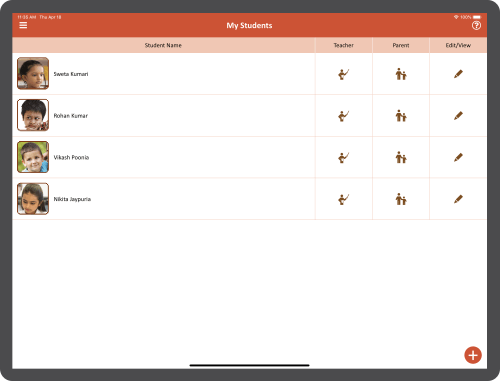
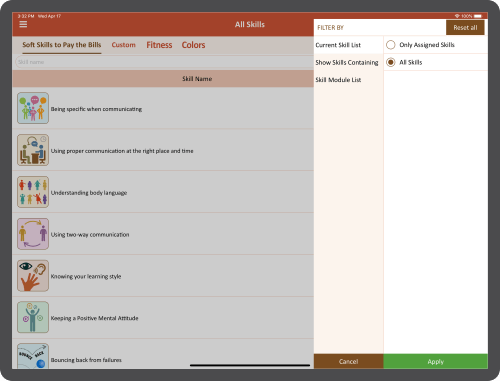
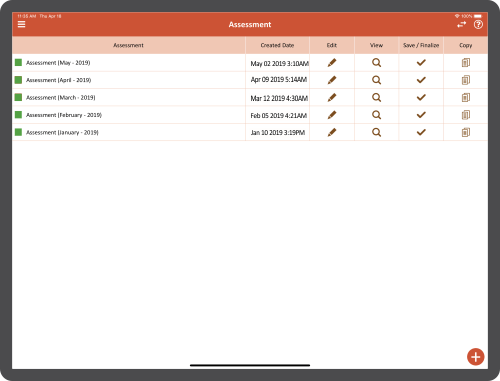
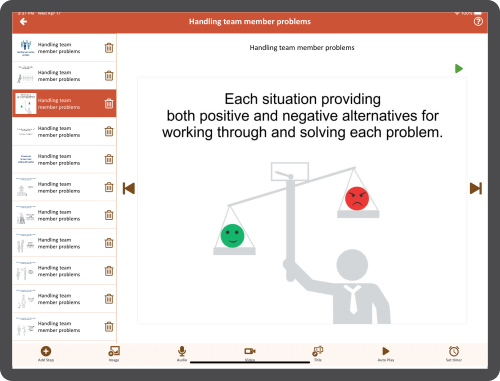
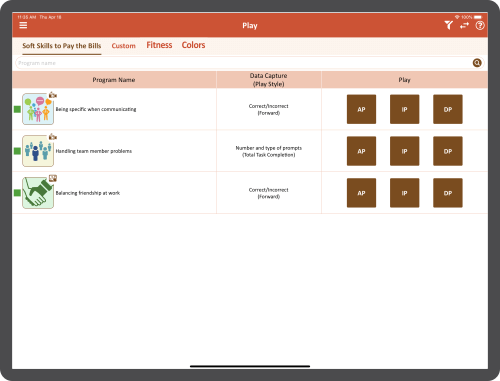
Video Tour
Play on. A video is worth a million words.